MPTCP - 實驗記錄 3
實驗名稱
MPTCP 三路徑實驗 - 相同網域使用 OpenFlow 的 Switch
實驗目標
利用 MPTCP 做出在兩個 host 中利用一個 OpenFlow 的 Switch 實作出具有三條連線的拓樸。
實驗方法
利用 script 建立拓樸
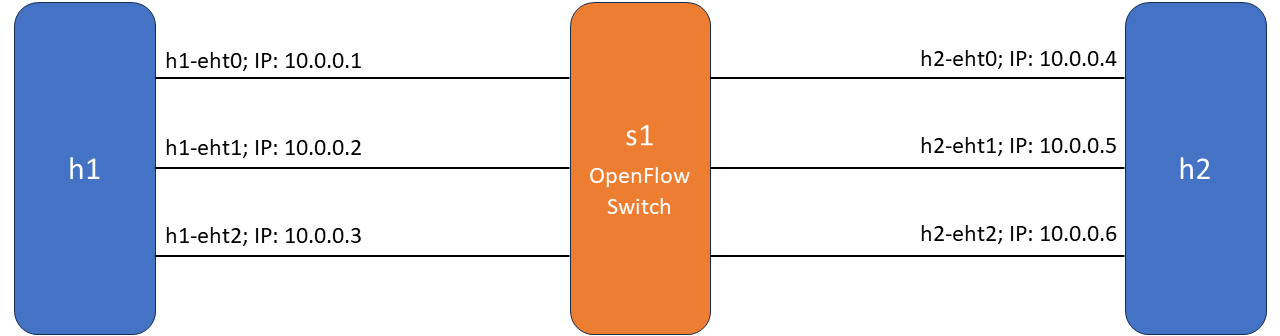
1 2 3 4 5 6 7 8 9 10 11 12 13 14 15 16 17 18 19 20 21 22 23 24 25 26 27 28 29 30 31 32 33 34 35 36 37 38 39 40 41 42 43 44 45 46 47 48 49 50 51 52 53 54 55 56 57 58 59 60 61 62 63 64 65 66 67 68 69 70 71 72 73 74 75 76 77 78 79 80 81 82 83 84 85 86 87 88 89 90 91 92 93 94 95 96 97 98 99 100 101 102 103 104 105#!/usr/bin/python from mininet.net import Mininet from mininet.node import Host, OVSKernelSwitch, Controller from mininet.cli import CLI from mininet.link import TCLink, Intf from mininet.log import setLogLevel, info from subprocess import call def myNetwork(): net = Mininet(topo=None, build=False, ipBase='10.0.0.0/8') info( '*** Adding controller\n' ) c0 = net.addController(name='c0', controller=Controller, protocol='tcp', port=6653) info( '*** Add switches/APs\n') s1 = net.addSwitch('s1', cls=OVSKernelSwitch) info( '*** Add hosts/stations\n') h1 = net.addHost('h1', cls=Host) h2 = net.addHost('h2', cls=Host) info( '*** Add links\n') linkopt = {'bw': 10} net.addLink(s1, h1, cls=TCLink, **linkopt) net.addLink(s1, h1, cls=TCLink, **linkopt) net.addLink(s1, h1, cls=TCLink, **linkopt) net.addLink(s1, h2, cls=TCLink, **linkopt) net.addLink(s1, h2, cls=TCLink, **linkopt) net.addLink(s1, h2, cls=TCLink, **linkopt) info( '*** Starting network\n') net.build() info( '*** Starting controllers\n') for controller in net.controllers: controller.start() info( '*** Starting switches/APs\n') net.get('s1').start([c0]) info( '*** Post configure nodes\n') s1.cmd("ifconfig s1-eth1 0") s1.cmd("ifconfig s1-eth2 0") s1.cmd("ifconfig s1-eth3 0") s1.cmd("ifconfig s1-eth4 0") s1.cmd("ifconfig s1-eth5 0") s1.cmd("ifconfig s1-eth6 0") h1.cmd("ifconfig h1-eth0 0") h1.cmd("ifconfig h1-eth1 0") h1.cmd("ifconfig h1-eth2 0") h2.cmd("ifconfig h2-eth0 0") h2.cmd("ifconfig h2-eth1 0") h2.cmd("ifconfig h2-eth2 0") h1.cmd("ifconfig h1-eth0 10.0.0.1 netmask 255.255.255.0") h1.cmd("ifconfig h1-eth1 10.0.0.2 netmask 255.255.255.0") h1.cmd("ifconfig h1-eth2 10.0.0.3 netmask 255.255.255.0") h2.cmd("ifconfig h2-eth0 10.0.0.4 netmask 255.255.255.0") h2.cmd("ifconfig h2-eth1 10.0.0.5 netmask 255.255.255.0") h2.cmd("ifconfig h2-eth2 10.0.0.6 netmask 255.255.255.0") # Add MPTCP configurations # h1.cmd("sudo sysctl -w net.mptcp.enabled=1") # h2.cmd("sudo sysctl -w net.mptcp.enabled=1") h1.cmd("ip rule add from 10.0.0.1 table 1") h1.cmd("ip rule add from 10.0.0.2 table 2") h1.cmd("ip rule add from 10.0.0.3 table 3") h1.cmd("ip route add 10.0.0.0/24 dev h1-eth0 scope link table 1") h1.cmd("ip route add 10.0.0.0/24 dev h1-eth1 scope link table 2") h1.cmd("ip route add 10.0.0.0/24 dev h1-eth2 scope link table 3") h1.cmd("ip route add default via 10.0.0.1 dev h1-eth0 table 1") h1.cmd("ip route add default via 10.0.0.1 dev h1-eth1 table 2") h1.cmd("ip route add default via 10.0.0.1 dev h1-eth2 table 3") h2.cmd("ip rule add from 10.0.0.4 table 1") h2.cmd("ip rule add from 10.0.0.5 table 2") h2.cmd("ip rule add from 10.0.0.6 table 3") h2.cmd("ip route add 10.0.0.0/24 dev h2-eth0 scope link table 1") h2.cmd("ip route add 10.0.0.0/24 dev h2-eth1 scope link table 2") h2.cmd("ip route add 10.0.0.0/24 dev h2-eth2 scope link table 3") h2.cmd("ip route add default via 10.0.0.4 dev h2-eth0 table 1") h2.cmd("ip route add default via 10.0.0.4 dev h2-eth1 table 2") h2.cmd("ip route add default via 10.0.0.4 dev h2-eth2 table 3") # Enable MPTCP sysctl parameters for each node for host in [h1, h2]: host.cmd("sudo sysctl -w net.mptcp.enabled=1") host.cmd("sudo sysctl -w net.mptcp.debug=0") host.cmd("sudo sysctl -w net.mptcp.path_manager=fullmesh") CLI(net) net.stop() if __name__ == '__main__': setLogLevel( 'info' ) myNetwork()執行實驗
實驗結果、分析
沒開 MPTCP
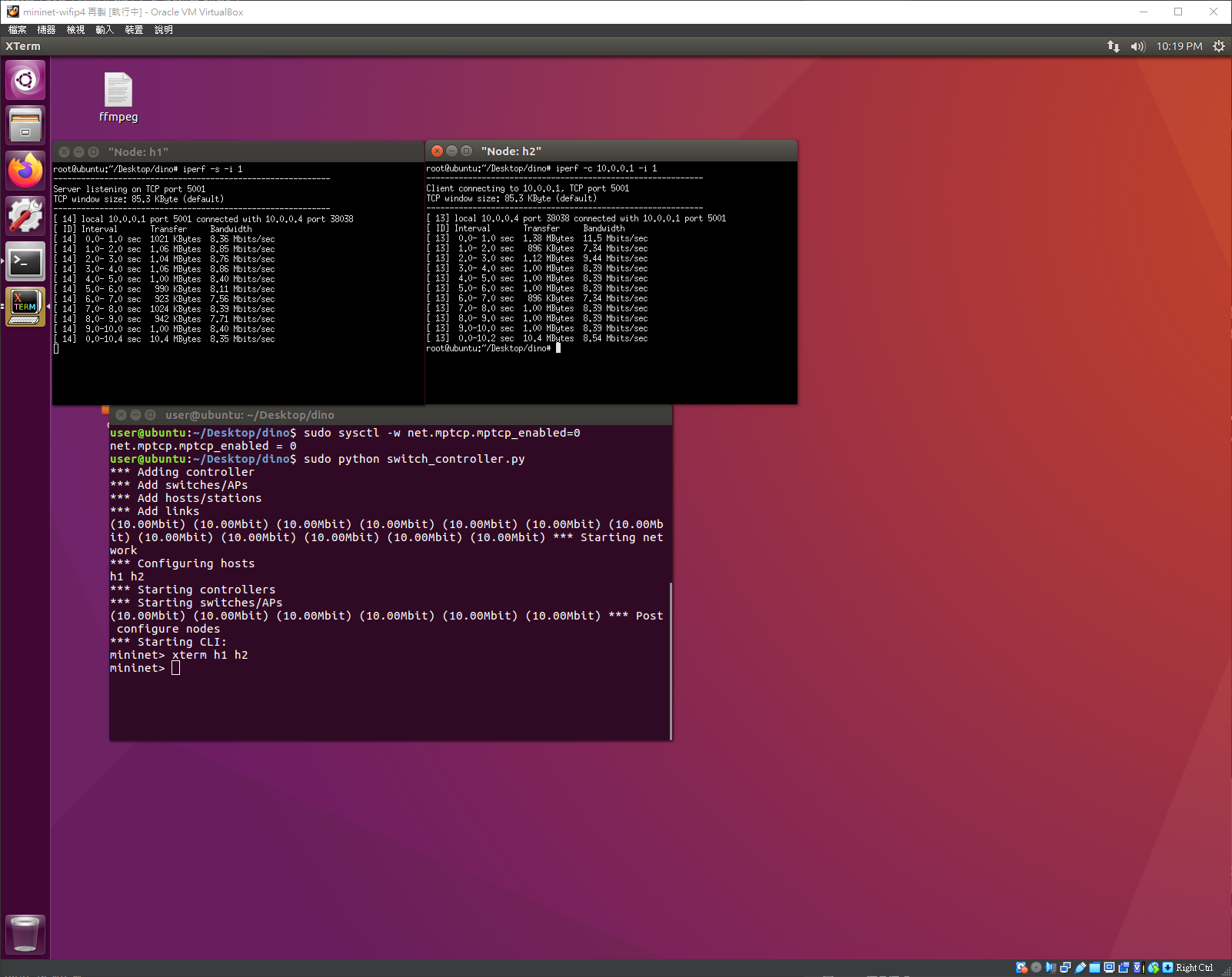
有開 MPTCP
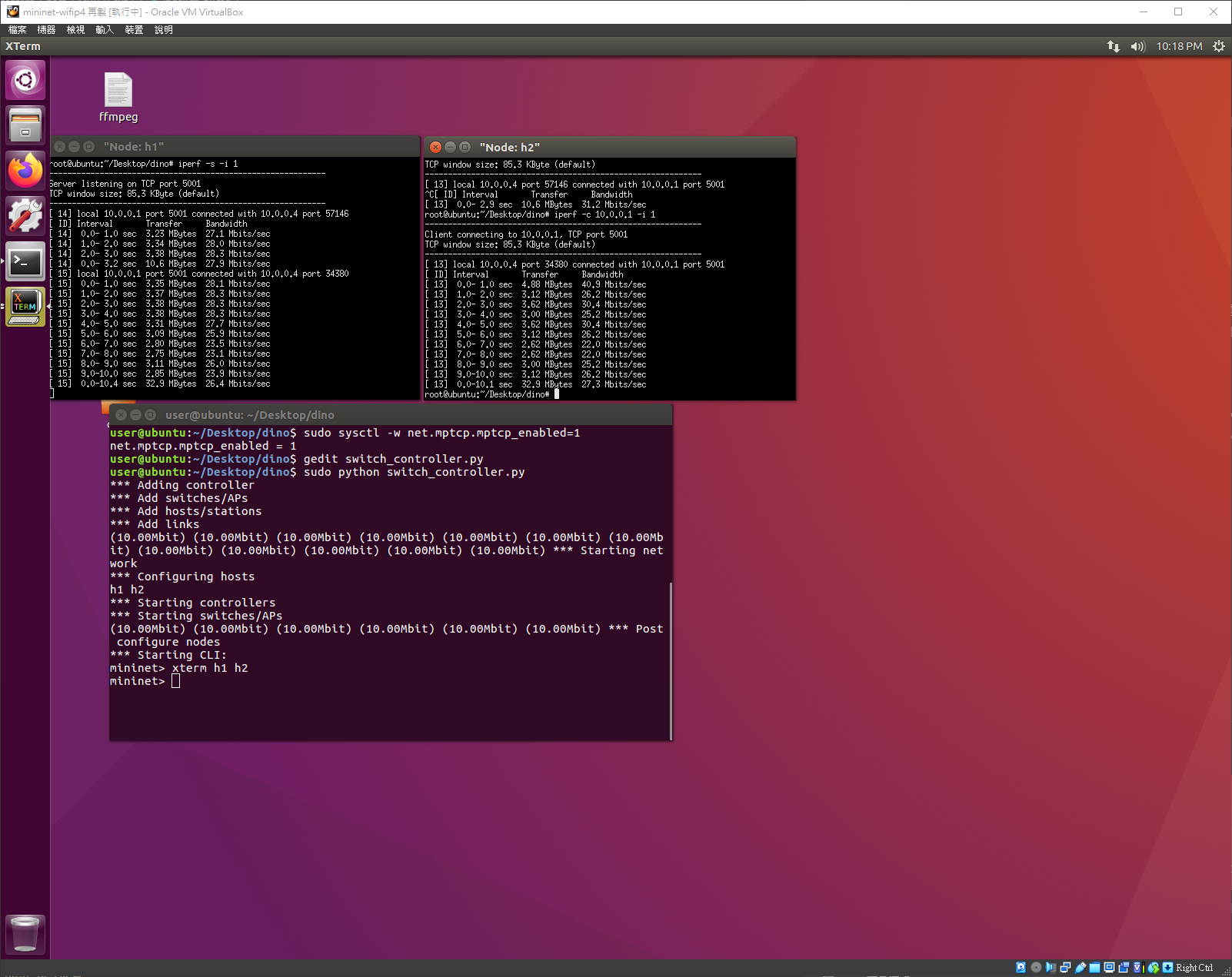
結論
MPTCP 可以在相同 LAN 當中進行多路徑傳輸,提升網路傳輸效率。
